Drawing Scanning
At Caddfx Design Services, we convert paper, vellum and mylar drawings into scanned images or CAD drawings that you can edit or store digitally. This is also known as raster to vector conversion.
Standard Raster Scan (tiff, cal, jpeg, bitmap, etc.)
CaddFX Design Services can scan your drawings into many raster formats. Pricing is determined by drawing sizes, quantities, condition of the original drawings, type of current storage method, and file naming requirements. The raster scan is generally used for the archiving of drawings. It allows for easily retrievable, viewable, and printable drawings electronically, with no special software to purchase.
In some cases our customers edit the raster scan, import the file into AutoCAD, and then draw a new or revised section over the raster layer. In other cases, we re-create the CAD file from the raster scan. There are two choices for the vectorization of paper or raster images as described in the Paper to CAD files section. Call us or email us with questions.
E quipment Utilized
quipment Utilized
The Large Format Scanners can handle 36" wide documents and any length documents. Typically we will scan at 200 DPI and save to a Group IV CCITT tiff format. A typical "D" size drawing is about 400k which means you can save about 2000 drawings on a single CD-ROM.
Quality Sample
Here are two sample images, before and after to show the capabilities of producing an almost better scan than the original.
Before: 
After: 
The 'before' image represents a blue print with traditional haziness to it. The 'after' image represents the result of our scanning process.
Blueprints and older sepias containing dark hazy patches will produce less than perfect results if scanned incorrectly or with out-dated equipment. Our scanners have the ability to distinguish between 'garbage' speckles & the truly important line work. At Caddfx Design Services "Garbage In" usually turns in to "QUALITY OUT". Send us your samples for proof of this. (We will send you back your free sample scans). The final images will be functional and accurate for archiving and/or converting to Cad Ready Vector files.
Benefits of Scanning and Archiving
Consider the benefits...
- Document security and control
- Increased productivity from each employee
- Cost-effective storage methods
- Disaster recovery and backup of critical data
- Lowered costs of doing business!!!
Statistics on traditional filing systems...
- 5-10 minutes per search can be wasted due to misfiled or unfiled documents
- Between 1% and 5% of documents become misfiled
- Rent costs consumed by the physical cabinet(s)
- 25% of searching is walking to and from your desk
- Project these statistics over several years and consider the dollars wasted!!!
The Bottom Line
Each organization is unique in their scanning needs. There are many factors to be considered, and many different goals. We at Caddfx Design Services have the options to meet your needs. It's quick and easy to receive a free quote or information regarding your scanning project. We will be glad to advise you as to the best method based on the needs of your next project.
Raster to Vector Conversion
There are two choices for the vectorization of paper or raster images, Auto Vectorization and Re-Drafted CAD. With Auto Vectorization, a raster image is processed using special conversion software. Below are the methods we use. Samples are available for download.
Please note: While we can convert raster images to many vector file formats (DGN, Iges, PRT, etc.) our Vectorization samples are in DWG (AutoCAD) format. If you need a free DWG viewer, download DWG True View.
Auto Vectorization (dwg, dxf, dgn, etc.)
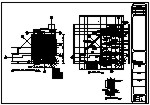 The drawing is scanned, and through the use of conversion software, the drawing is vectorized. Because software is limited in its ability to determine line intersections, circles, text entities, etc. This process does not always produce the desired results, and is best used for tracing purposes. It will not produce perfect results. Text will need to be replaced, lines may not meet properly; scale may not be accurate, etc. The average price for a drawing depends on the size, quantity and complexity of the drawing. (Click Image for Sample Auto Vectorization)
The drawing is scanned, and through the use of conversion software, the drawing is vectorized. Because software is limited in its ability to determine line intersections, circles, text entities, etc. This process does not always produce the desired results, and is best used for tracing purposes. It will not produce perfect results. Text will need to be replaced, lines may not meet properly; scale may not be accurate, etc. The average price for a drawing depends on the size, quantity and complexity of the drawing. (Click Image for Sample Auto Vectorization)
Re-Drafted (dwg, dxf, dgn, etc.)
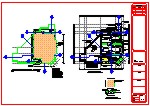 The best method is called "Re-Drafted CAD". It is just what the name implies - a high quality CAD file that is dimensionally correct, layered to your specifications, and ready to work on. We have a number of ways to create a Re-Drafted file depending on the condition and complexity of your drawing. The average price for a drawing depends on the size, quantity and complexity of the drawing. (Click Image for Sample Re-Drafted Drawing)
The best method is called "Re-Drafted CAD". It is just what the name implies - a high quality CAD file that is dimensionally correct, layered to your specifications, and ready to work on. We have a number of ways to create a Re-Drafted file depending on the condition and complexity of your drawing. The average price for a drawing depends on the size, quantity and complexity of the drawing. (Click Image for Sample Re-Drafted Drawing)
Please note: We do have a satisfaction Guarantee (Re-Drafted Cad only).
How to obtain accurate prices:
- If your drawings are already in an electronic format such as a tiff file, or any other raster format. Please attach and e-mail us the file. We will give you a price and turnaround time.
- If you have paper drawings only. You can UPS or FedEx 3 drawings of various complexities and we can price each one to give an approximation price on a larger job.
- Send us all your drawings. We can have them all scanned to electronic format within1-2 days and have your paper copies sent right back to you. We can then proceed to quote prices and verify exact turnarounds. Once approved, we can proceed to convert your files to Re-Drafted files.

















